How It Works
Booking your tee time at Birdie Buddies Golf is simple and quick! From selecting your date and duration to finalizing your booking, we make sure you’re all set for a fun and seamless experience. Ready to tee off? Let’s get started!
Follow These Steps
Just follow these easy steps to reserve your virtual golf session.